




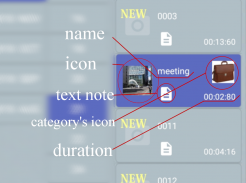






Perihal Opus Player - WhatsApp Audio Search and Organize
WARNING: the app doesn't save the voice notes. If you delete the files from WhatsApp or from a file manager, they can't be recovered by the app.
Opus Player was born as a simple audio player for the opus format, but now it is something more.
As most audio players, you can start it in your file manager, but differently from the others, you can choose the audio output, selecting the main speaker or the earpiece (the speaker for the voice call). It is useful if you don't have a headphone with you.
Opus Player is compatible with most file explorers on Google Play.
Moreover it provides a lot of features for managing your audio messages such as deleting, sharing and organizing, that make it the best audio manager for WhatsApp's voice notes.
Features:
-SHARE THE AUDIO ON FACEBOOK: Opus Player is the only app that lets you share an audio as a Facebook post, a WhatsApp status or an Instagram story.
-CHOOSE THE AUDIO OUTPUT: you can switch your audio output between the standard multimedia and the voice call's speaker. Use it if you have problems with the proximity sensor when using WhatsApp.
-USE IT WITH WHATSAPP: if you listen a voice message through Opus Player, the sender will not know you’ve listened it. Just long press on the WhatsApp VNs, press on the share button and select Opus Player.
-WHATSAPP VOICE NOTES HISTORY: Opus Player takes a history of all your voice messages, received and sent, and it shows them to you in order of date, giving you the possibility to easily find an old voice note and share it with other apps.
-ORGANIZE IN CATEGORIES: you can create a category, giving it a name and an image and associate to it all the audio messages you want. After created the categories, you can filter the voice notes choosing to show only those belonging to one or more categories. Moreover you can delete all the voice notes in a category with only one click.
-RENAME THE VOICE NOTES: you can change the name to each audio message without worrying about the compatibility with WhatsApp: the name is stored and shown only in Opus Player, without modifying the file, in order to avoid problems while running on WhatsApp.
-SET A TEXT NOTE: you can relate each vNote to a text note, maybe for summarizing the content of the audio or for taking note of who is the sender.
-MULTIPLE SELECTION: you can select multiple voice messages received in a day and you can perform different actions on them:
-delete
-share
-add to a category
-set an icon
-set a text note
-SELECT THE FOLDER: you can manually select the folder in which Opus Player must search the .opus files. You can select the Telegram folder (Telegram\Telegram Audio\) as well. Just remember to select the "select the ogg files" option, because it uses the .ogg extension instead of .opus, and "use file's date", because it doesn't save the date in the name as WhatsApp does.
Why download Opus Player:
- it saves you time when you need to find old voice messages;
- listening the new received voice notes directly from the app, WhatsApp will not be notified and the blue ticks will not be shown;
- you can share the voice messages on the main social networks: create Facebook and Twitter posts, share on WhatsApp status and on Instagram stories.
Follow the updates on the Facebook page:
https://www.facebook.com/OpusPlayer/
If you have any problem or even any tips, please contact us to little.pako87@gmail.com or directly write on the Facebook page.
AMARAN: aplikasi tidak menyimpan nota suara. Jika anda memadam fail dari WhatsApp atau dari pengurus fail, mereka tidak boleh dipulihkan oleh aplikasinya.
Opus Player dilahirkan sebagai pemain audio mudah untuk format opus, tetapi kini ia lebih penting lagi.
Sebagai kebanyakan pemain audio, anda boleh memulakannya dalam pengurus fail anda, tetapi berbeza daripada yang lain, anda boleh memilih output audio, memilih pembesar suara utama atau earphone (pembesar suara untuk panggilan suara). Ia berguna jika anda tidak mempunyai fon kepala dengan anda.
Opus Player serasi dengan kebanyakan penjelajah fail di Google Play.
Selain itu ia menyediakan banyak ciri untuk menguruskan mesej audio anda seperti memadam, berkongsi dan menganjurkan, yang menjadikannya pengurus audio terbaik untuk nota suara WhatsApp.
Ciri-ciri:
-Membuat AUDIO ON FACEBOOK: Opus Player adalah satu-satunya aplikasi yang membolehkan anda berkongsi audio sebagai catatan Facebook, status WhatsApp atau cerita Instagram.
-MILANG AUDIO OUTPUT: anda boleh menukar output audio anda antara multimedia standard dan pembesar suara panggilan suara. Gunakannya jika anda menghadapi masalah dengan sensor jarak ketika menggunakan WhatsApp.
-DIHAT DENGAN WHATSAPP: jika anda mendengar mesej suara melalui Opus Player, pengirim tidak akan tahu anda telah mendengarnya. Hanya tekan lama pada WhatsApp VNs, tekan butang saham dan pilih Opus Player.
-WHATSAPP NOTIS SEJARAH NOTA: Opus Player mengambil sejarah semua mesej suara anda, diterima dan dihantar, dan ia menunjukkan kepada anda dalam rangka tarikh, memberikan anda kemungkinan untuk mencari nota suara lama dan membaginya dengan aplikasi lain.
-ORGANIZE DI KATEGORI: anda boleh membuat kategori, memberikan nama dan imej dan mengaitkannya dengan semua mesej audio yang anda inginkan. Selepas mencipta kategori, anda boleh menapis nota suara yang memilih untuk menunjukkan hanya mereka yang dimiliki oleh satu atau lebih kategori. Selain itu anda boleh memadam semua nota suara dalam kategori dengan hanya satu klik.
-RENAME NOTA VOICE: anda boleh menukar nama ke setiap mesej audio tanpa perlu bimbang tentang keserasian dengan WhatsApp: nama disimpan dan ditunjukkan hanya dalam Opus Player, tanpa mengubah suai fail, untuk mengelakkan masalah semasa berjalan di WhatsApp.
-SET A NOTE TEXT: anda boleh mengaitkan setiap vNote ke nota teks, mungkin untuk meringkaskan kandungan audio atau untuk mengambil perhatian siapa pengirimnya.
-MULTIPLE SELECTION: anda boleh memilih pelbagai mesej suara yang diterima dalam sehari dan anda boleh melakukan tindakan yang berbeza pada mereka:
-delete
-share
-add ke kategori
-set ikon
-set nota teks
-SELEKE THE FOLDER: anda boleh memilih folder di mana Opus Player mesti mencari fail .opus secara manual. Anda boleh memilih folder Telegram (Telegram \ Telegram Audio \) juga. Hanya ingat untuk memilih opsyen "pilih opsyen ogg", kerana ia menggunakan pelanjutan .ogg bukan .opus, dan "menggunakan tarikh fail", kerana ia tidak menyimpan tarikh dalam nama seperti WhatsApp tidak.
Kenapa muat turun Pemain Opus:
- ia menjimatkan masa apabila anda perlu mencari mesej suara lama;
- mendengar nota suara baru yang diterima terus dari aplikasi, WhatsApp tidak akan diberitahu dan kutu biru tidak akan ditunjukkan;
- anda boleh berkongsi mesej suara di rangkaian sosial utama: membuat catatan Facebook dan Twitter, berkongsi status WhatsApp dan cerita Instagram.
Ikut kemas kini pada halaman Facebook:
https://www.facebook.com/OpusPlayer/
Sekiranya anda mempunyai sebarang masalah atau sebarang petua, sila hubungi kami untuk sedikit.pako87@gmail.com atau tulis secara langsung di laman Facebook.








